Create API
This interface allows administrators to register a new API in the system. This document explains the interface elements, required fields, and proper usage of this feature.
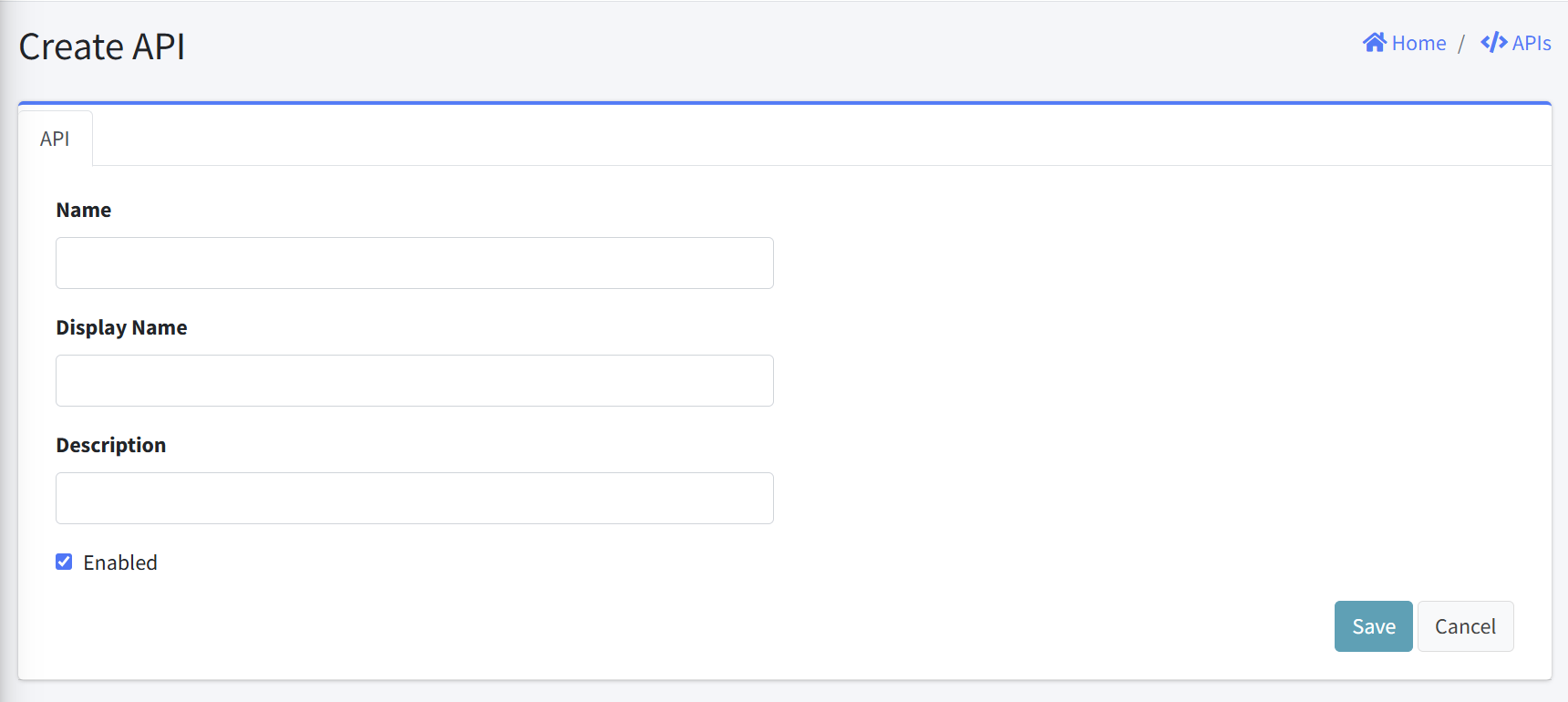
Form Fields
- Name
- Purpose: Unique identifier for the API
- Format: Text field
- Requirements: Required
- Examples: “customer-api”, “inventory_service”
- Display Name
- Purpose: User-friendly name for the API
- Format: Text field
- Requirements: Optional
- Examples: “Customer Service API”, “Inventory Management API”
- Description
- Purpoase: Brief explanation of API purpose and functionality
- Format: Text field
- Requirements: Optional
- Example: “Provides secure access to customer information for mobile applications”
- Enabled
- Purpose: Activate/deactivate the API
- Format: Checkbox
- Action Buttons
- Save: Submits the form and creates the new API
- Cancel: Discards changes and returns to the APIs listing page
Error Handling
- An error is displayed above the Create API form if an empty form is submitted.
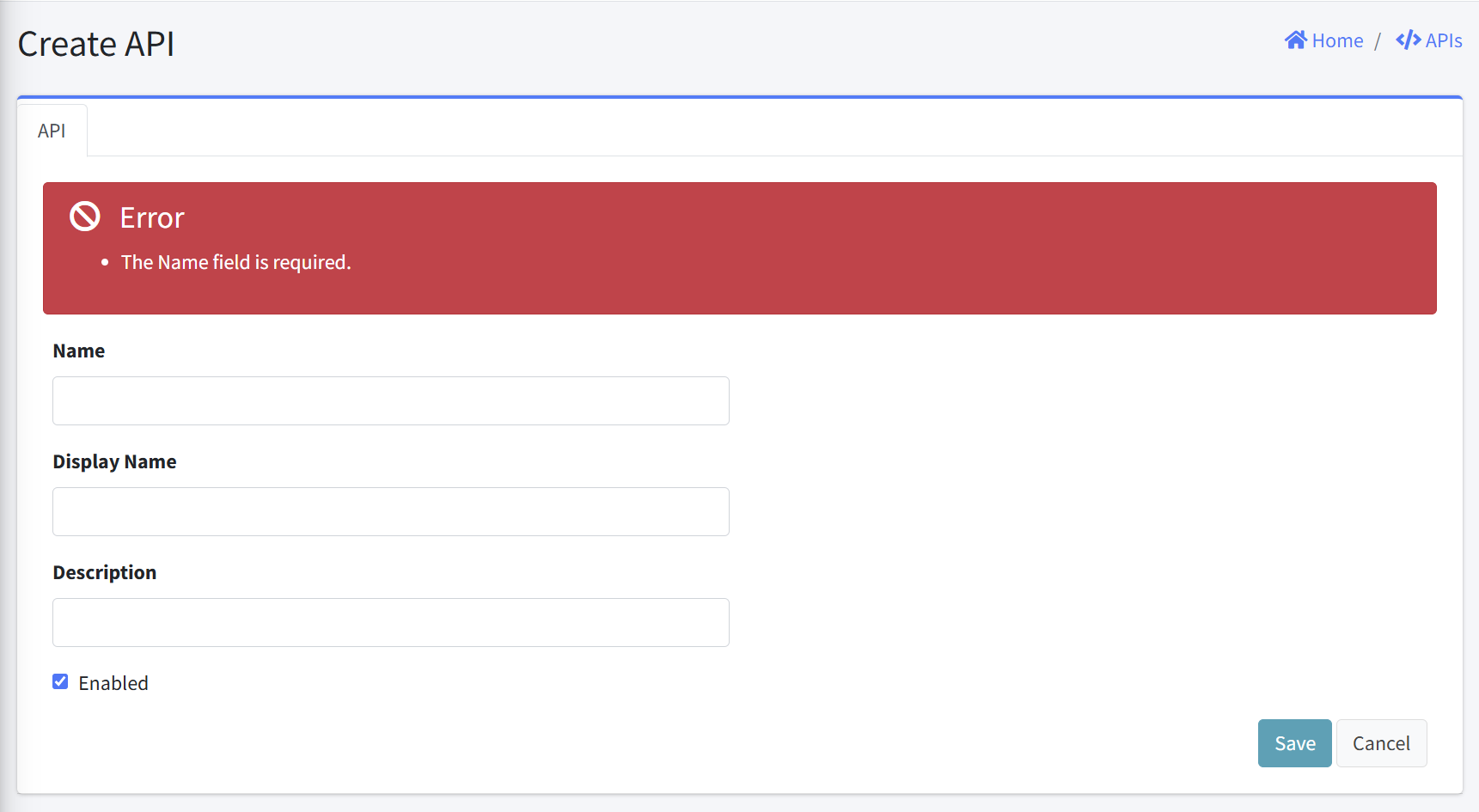
Notes
- All required fields should be completed before saving
- API name must be unique across the system
- API creation is typically the first step in a multi-step process
- After creating an API, additional configuration may be required:
- Defining scopes
- Granting access to appropriate clients