Create Client
This interface allows administrators to register a new client application in the system. This form collects essential information needed to establish a client profile and configure its authentication parameters.
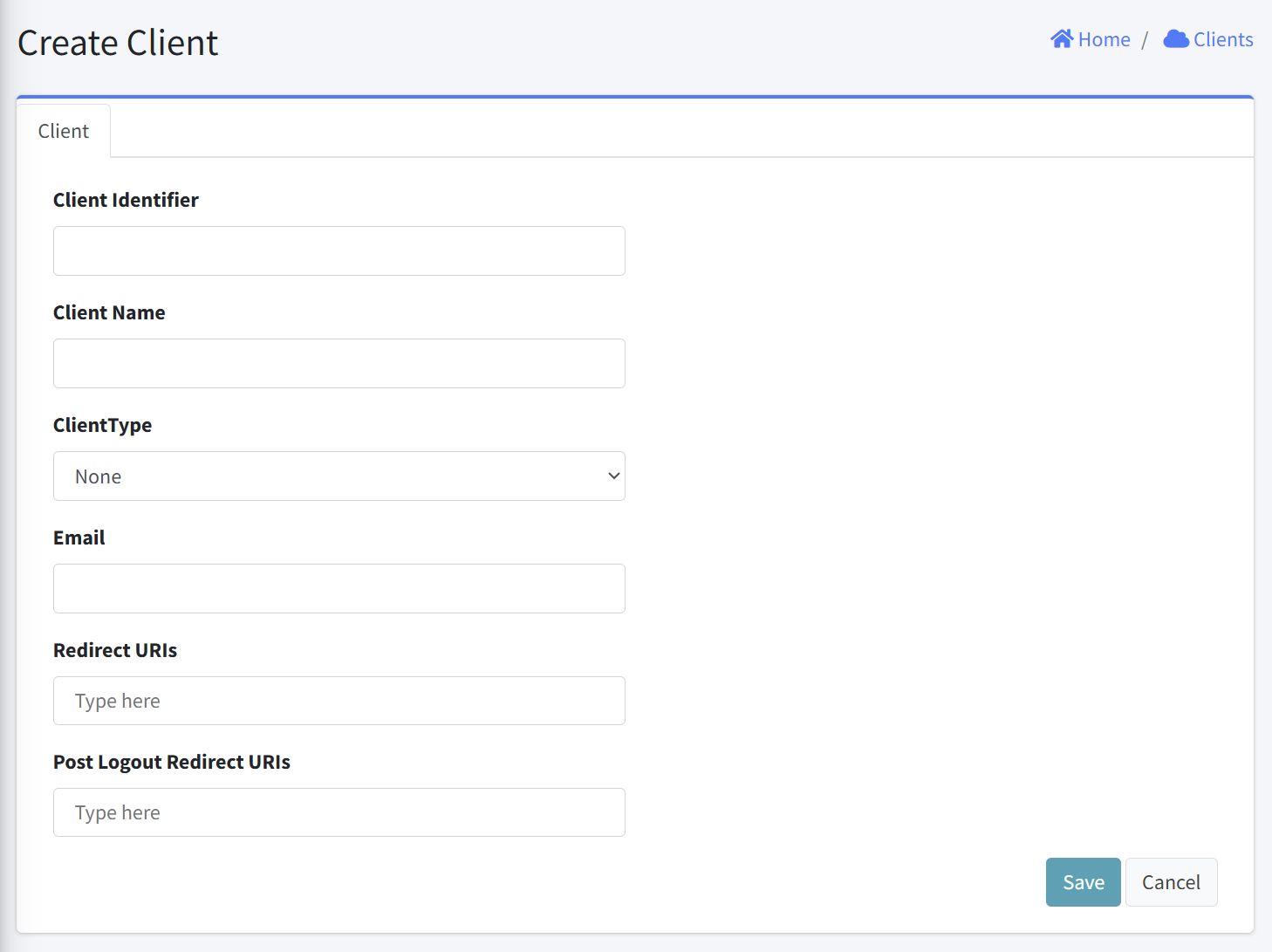
Form Fields
- Client Identifier
- Purpose: Unique identifier for the client application
- Format: Text field
- Requirements: Required
- Client Name
- Purpose: Descriptive name for the client application
- Format: Text field
- Requirements: Required
- ClientType
- Purpose: Classifies the type of client application
- Format: Dropdown selection
- Default value: “None”
- Email
- Purpose: Contact email address for the client administrator
- Format: Text field
- Requirements: Required, must be properly formatted
- Redirect URIs
- Purpose: URLs where users will be redirected after authentication
- Format: Multi-value field with tag-like entries
- Placeholder text: “Type here”
- Requirements: Required
- Post Logout Redirect URIs
- Purpose: URLs where users will be redirected after logging out
- Format: Multi-value field with tag-like entries
- Placeholder text: “Type here”
- Requirements: Required
- Action Buttons
- Save: Submits the form and creates the client
- Cancel: Discards changes and returns to the Clients listing page
Error Handling
- An error is displayed above the Create Client form if an empty form is submitted.
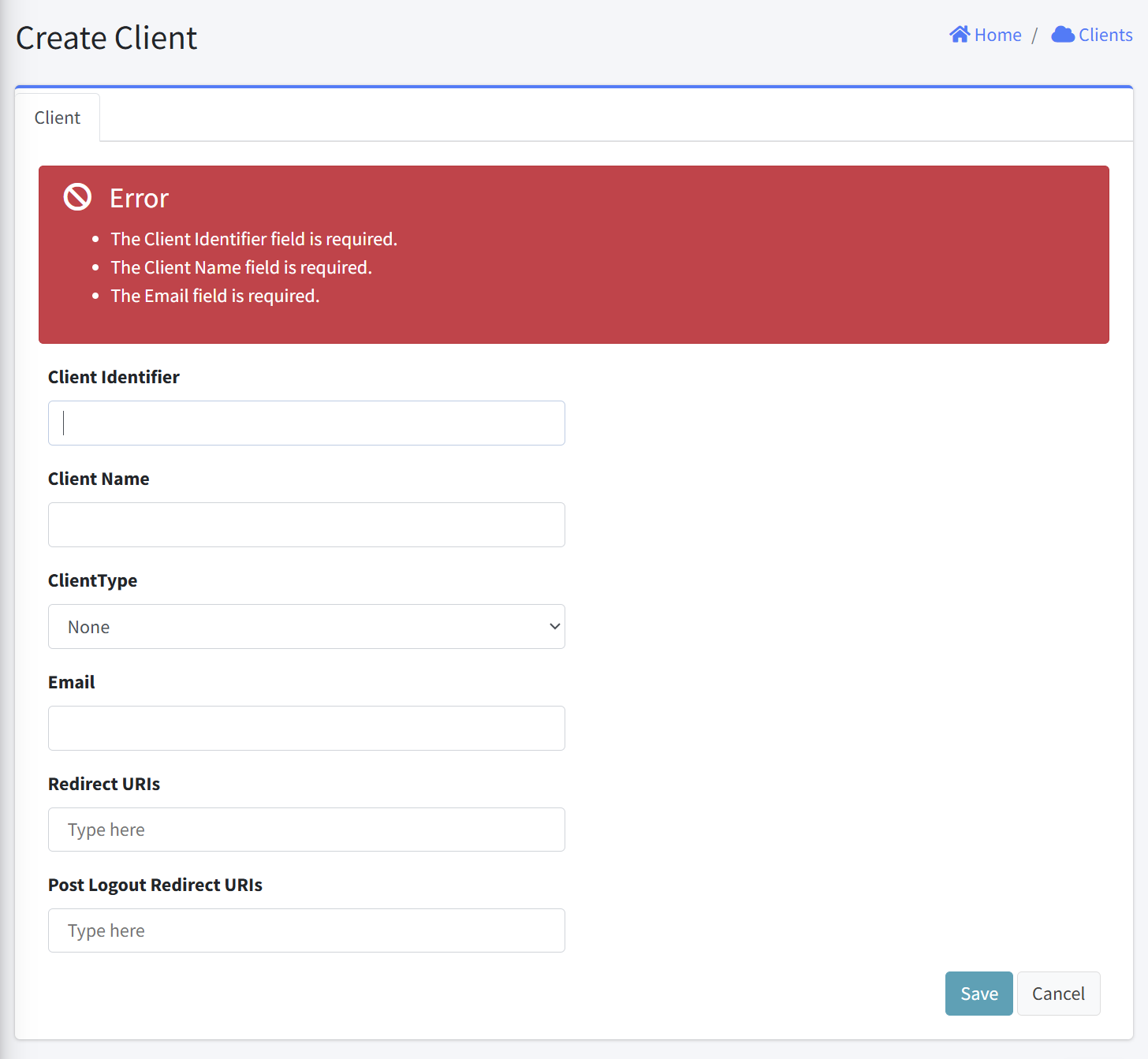
Notes
- All required fields should be completed before saving
- Client Identifier must be unique across the system
- Redirect URIs are critical for proper OAuth/OpenID Connect flows
- Multiple redirect URIs can likely be entered (implementation specific)