Clients
Client applications can be viewed, created, edited, and deleted through this interface.
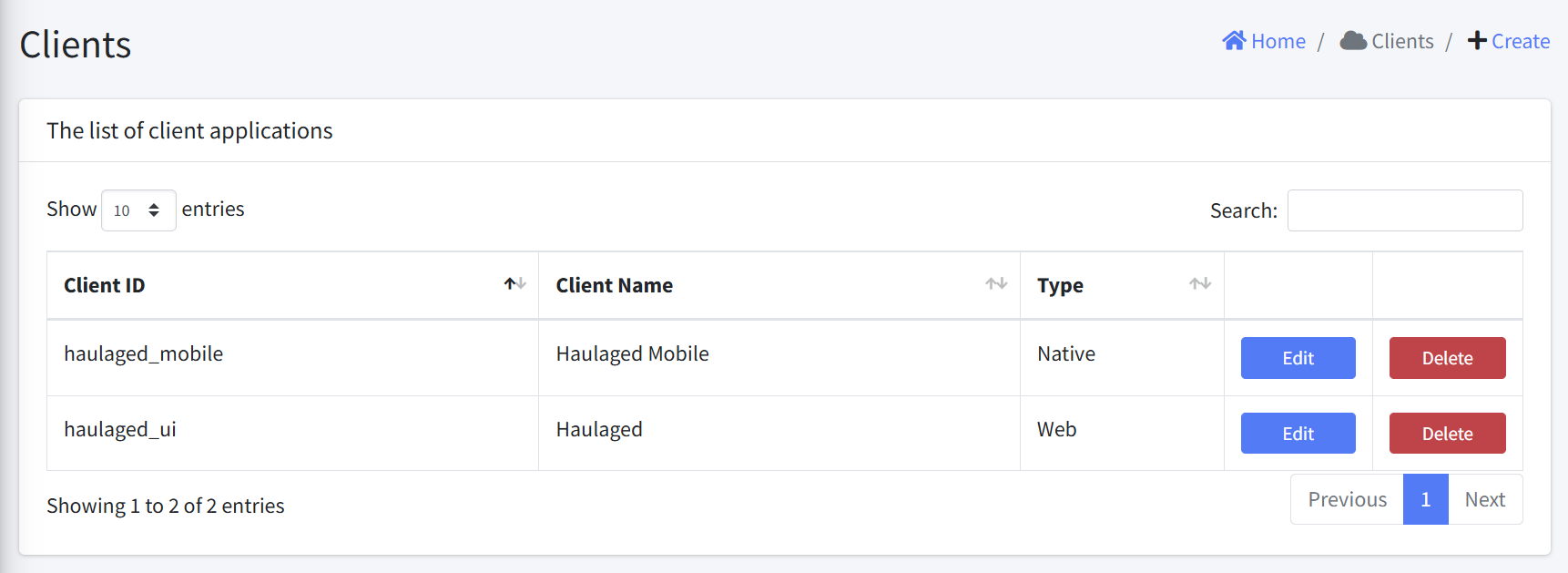
The clients interface consists of the following components:
Header
- Title: “Clients” title at the top
- Breadcrumb: Home > Clients
- Create Button: Add a new client application
Clients Table
The table displays client applications with the following columns:
| Column | Description | Sortable |
|---|---|---|
| Client ID | Unique identifier | Yes |
| Client Name | Name of the client | Yes |
| Type | Application type | Yes |
| Actions | Edit and Delete buttons for each client | No |
Controls
- Show entries: Dropdown to select number of records per page
- Search: Filter records based on any field
- Pagination: Navigate through multiple pages of results
Key Functionality
- View clients in a tabular format
- Sort by clicking column headers
- Search to filter specific clients
- Paginate through results
- Create a new client application
- Edit existing client details
- Delete existing client